Network Designs and Configurations
For Networks, the basic logic follows that the ISP sends wireless information to the modem, which connects to the router, which then connects the small business desktops and laptops either wired or wirelessly.
The following design types to determine the type of network that best fits the company’s needs: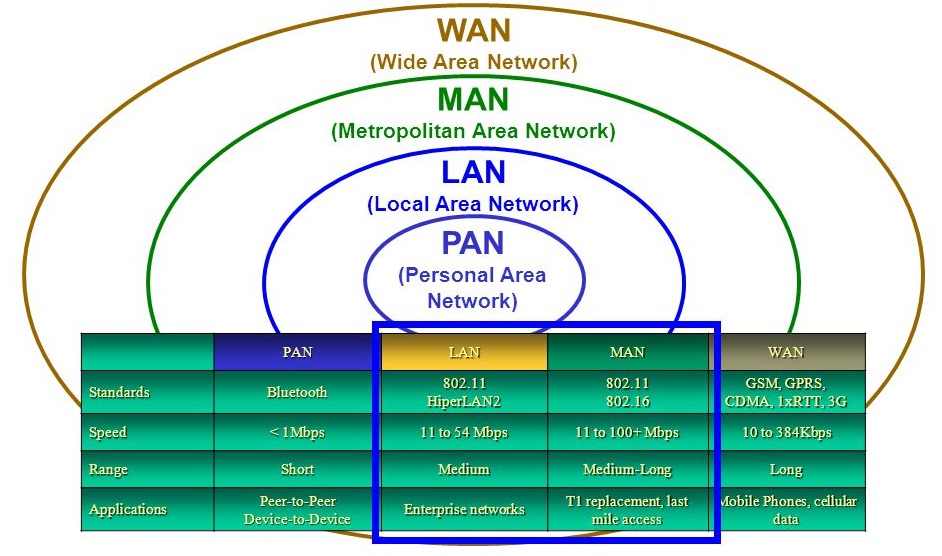
1. Local Area Network (LAN) — This design type connects local devices, or devices that are in close proximity like in an office building. The most typical type of connection using LAN is an Ethernet connection.
2. Wide Area Network (WAN) — This design type connects devices (nodes) that are farther apart — perhaps even by miles. This is common with city and government network applications.
3. Metropolitan Area Network (MAN) — This design type is built for schools and city-wide networking.
4. Personal Area Network (PAN) — Home offices utilize this type of network to connect multiple nodes, such as computers, mobile phones, notepads, printers and fax machines.
5. Campus Area Network (CAN) — This design type connects LANS within a specific geographic area — usually schools.
The frequency of Wi-Fi connections in business settings has been on the rise. Hospitals, campuses, corporate offices and even retail outlets rely on computer networking to provide useful information for their employees and customers every day.
* Note: It’s always a good idea to plan ahead for network growth that accounts for two to three years of growth so your data storage needs are met.
